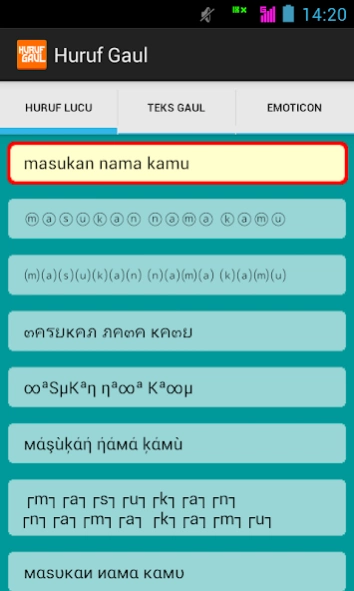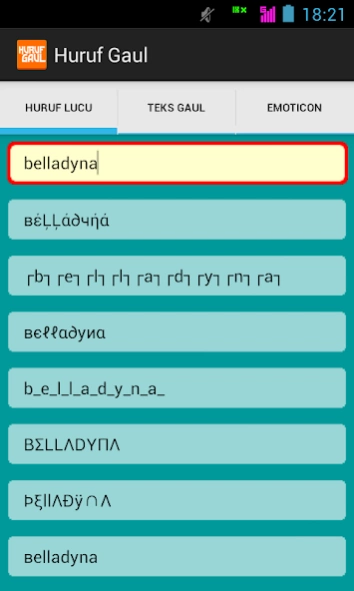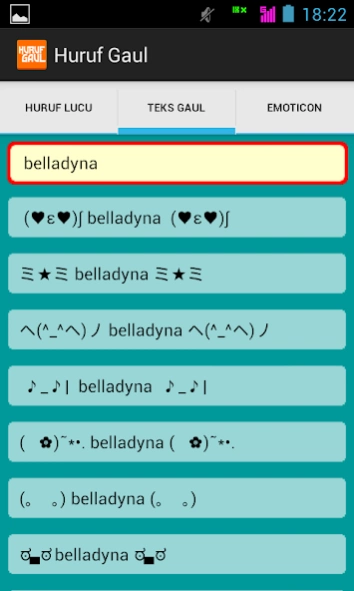Huruf Gaul dan Lucu 21.2006
Free Version
Publisher Description
Huruf Gaul dan Lucu - Easy Ways to Change Your Name Display Becomes Cool in Social Media
Bored with the look of your name that's it on social media and instant messenger? Want to change your name with a more sociable, funny and unique? Or would like to make a status update with text that is different from the others? Now, a simple application called Funny Letters Gaul and this could be your choice to get different kinds of texts and letters hanging on Android phones quickly and easily.
To use this application, you simply type in the available column names or words that you want to look fashionable and cute, it will automatically appear selection humorous letters and unique. Well, then you just select which font you like, double-click on the letters to copy / copies of the letter, then you can paste / paste letters in status updates on your favorite social media,
Applications Funny Letter Gaul and is very easy to use, and available for free for your Android phone. Keep in mind, this application is not an application to change the font or font on your phone, but an application to get the look that is fashionable and unique letters to be used in social media status.
About Huruf Gaul dan Lucu
Huruf Gaul dan Lucu is a free app for Android published in the Chat & Instant Messaging list of apps, part of Communications.
The company that develops Huruf Gaul dan Lucu is Belladyna. The latest version released by its developer is 21.2006.
To install Huruf Gaul dan Lucu on your Android device, just click the green Continue To App button above to start the installation process. The app is listed on our website since 2021-06-20 and was downloaded 1 times. We have already checked if the download link is safe, however for your own protection we recommend that you scan the downloaded app with your antivirus. Your antivirus may detect the Huruf Gaul dan Lucu as malware as malware if the download link to com.belladyna.hurufgaul is broken.
How to install Huruf Gaul dan Lucu on your Android device:
- Click on the Continue To App button on our website. This will redirect you to Google Play.
- Once the Huruf Gaul dan Lucu is shown in the Google Play listing of your Android device, you can start its download and installation. Tap on the Install button located below the search bar and to the right of the app icon.
- A pop-up window with the permissions required by Huruf Gaul dan Lucu will be shown. Click on Accept to continue the process.
- Huruf Gaul dan Lucu will be downloaded onto your device, displaying a progress. Once the download completes, the installation will start and you'll get a notification after the installation is finished.